How to start an illustration career
Being an illustrator is a hot job: everybody wants to be an illustrator these days. It sounds romantic, iddylic almost. Drawing and painting all day every day. And when you got the skills to create a beautiful drawing, why not make this your full-time job, right?
But where to begin? And is it the most romantic job ever? For those who are ready to dive into the world of professional illustration, I wrote this blog. Please know that this blog is written based on my own experiences and the experiences of illustrator-friends. It also includes advice of other professional illustrators.
Ready? Let’s go!
Are you drawing or illustrating?
This is a good question to start with, because illustration is not the same as drawing a picture.
I recommend starting with google’ing what is illustration? and get yourself familiar with the field. This may sound denigrating but it’s incredibly important to know the ins and outs of the field you want to be a professional in.
An illustrator creates an image (this can be done in very different ways) to go along with a piece of text. Usually to clarify this text. He or she does this in most cases for a client.
For me illustration means: creating an image to go along with a text or concept.
Illustration is different from fine art. Fine art can easily be a stand alone piece, whereas illustration is in most cases built around an idea or concept.
In my perception the difference lies in the communication. Fine art doesn’t necessarily need to communicate with its audience although it may ‘find’ an audience. Illustration on the other hand is created for the sole purpose of communicating with an audience.
For example, you made a drawing of your neighbour. Can you guess which category it falls into?
Right! That’s a drawing, or fine art. It doesn’t make an illustration (yet).
Okay, we’ve got that bit straightened out. Onwards we go!
Are you drawing yet?
Before even dreaming of becoming an illustrator, you should start drawing. I come across a lot of people that have a career in mind while they haven’t even started drawing yet. Invest your spare time in drawing, experimenting, taking painting and drawing classes, attending workshops and lectures.
Illustration workshop
I teach a workshop in illustration every few months in which I tell and teach about the ins and outs of illustration. During the workshop you get to experiment, ask questions and you get an assignment to develop your skills.
Check my workshops page for more information.
“Always take your work seriously. That doesn’t mean you can’t doodle for fun or make very childish and weird art, just don’t let people talk your works down. You have lots of reasons to be proud of what you make; others can’t draw or think the way you do. Creative work is worth no less than other kinds of work.”
neetje (illustrator)
Knowing what you’re doing
There are hundreds of books on illustration and also on the business side of it. You should and must read about the business before starting in it, I really want to emphasize this.
A good book to start with is How to be an illustrator by Darrell Rees.
Using a computer
In the old days, illustrators didn’t have computers to create their illustrations. Most illustrators used pencils, paints and all things analogue to create their work. When they were done, their illustrations were send to a lithographer who made it ready for re-production in books, news papers or magazines.
Things are different nowadays: there are very few lithographers left and illustrators are expected to know how to scan or photograph their work properly and make it ready for print.
There are still clients that accept the original drawings and get a lithographer to digitize your art work. Do ask your client beforehand if you’re not familiar with computer programs!
It helps knowing how to scan and digitize
Knowing how to digitize your work, so it’s ready for print, gives you most definitely an advantage. So you might want to consider following classes in graphic design and how to scan your work properly.
You can find graphic design classes in cities near you or you can look up tutorials online.
Creating your own print work
If you want to create post cards, prints, stationary, etc. you don’t necessarily have to scan it yourself. There are plenty of print shops who can scan it for you and reproduce your work for print. Please realise this will always be more expensive than doing it yourself.
“Do I need to go to art school to become an illustrator?”
No, it’s not necessary. Clients don’t demand a copy of your diploma to create an illustration.
But! Going to art school can be very insightful and you do have the time to discover your personal style, explore, learn from your fellow students and hear stories from professionals in the business.
What does an illustrator do exactly?
It depends but one thing is true for every illustrator: it’s not all day every day sitting at your drawing desk drawing, with a cat on your lap and a pot of fresh tea to sip from.
Illustrating is just a part of the job, because you have to answer emails, do administration, pay taxes, meetings with clients, promoting your work through social media, a great deal of stressing out, buying supplies, etc.
It’s all part of running a business.
Getting familiar with your own work and wishes
Gather your work! If you work analogue, put them all on the floor so that you have a good overview. If it’s digital: print it out.
Take a good look at your work and try to write down what you see. Who is your target audience, would you say? Is your work colourful, happy, dark, gloomy, thoughtful, decorative? Make a list of all the things you see when looking at your own work. Get a friend involved to help you if you’re stuck!
It can be really helpful to make a list of the clients you would love to work for. Write down names of magazines, publishers, brands, etc. Now you have a starting point!
“Try to make more than just pretty pictures; when you want to work for clients, think about what your work can mean for them. For example: sell a product, tell their story, explain something, grab the attention of their audience for an upcoming event etc. Make it appealing for a client to want to hire you.”
neetje (illustrator)
Creating a portfolio
You can not start a illustration career without having a portfolio. It’s like a surgeon about to operate on a patient without a degree from med school. Your portfolio shows what you can do and helps to get you assignments.
I hear a lot of people saying “Fake it ’til you make it” and that can get you a long way but not if you actually want to work in the illustration field. In the end, clients don’t want fakes; they want real professionals that can actually do it. And a portfolio does just that.
Selecting your best work
Make a selection of your best 15 pieces and get a portfolio website. You can let a professional web designer create your website, or you can start with companies that offer portfolio websites, like Squarespace and Cargo.
“Visit a portfolio review event; sometimes these can lead to jobs. And the worst thing that can happen is that you get useful feedback on your works. “
neetje (illustrator)
→ Part 2 of ‘How to start an illustration career’
In the second part of this series I discuss how to get paid jobs, how to deal with clients and social media tips. Including advice of some kick-ass illustrators!
Want to receive more tips and creative ideas in your mail? Sign up for my newsletter and receive my monthly newsletter with sneak peeks of what I’m working on, (illustration) tips and new paintings when they are for sale. Ik spreek Nederlands / I speak Dutch Thank you for subscribing!
5 Benefits of Learning Adobe Illustrator
So last week I wrote about the benefits of learning Adobe InDesign, today I’m going to talk about Adobe Illustrator. Again this is probably a programme you have heard of but maybe unsure of its actual uses.
Adobe Illustrator is used for creating a variety of graphics you can produce logos, detailed illustrations, leaflets, web page designs and many more. Unlike Adobe InDesign it is built more for creating graphics and artwork and doesnt have the power to handle multiple page documents like Adobe InDesign does.
Vectors not Pixels
So this is the big one, everything we create in Adobe Illustrator is a Vector which means there are no pixels involved at all. The graphics are made out of paths and anchor points which make them saleable to any size with no loss of quality.
This is why all companies should have a vector version of their logo, with the vector version you can put it on the side of a building or on your letterheads and you will see no loss of quality. There are other vector based programs on the market but Adobe Illustrator is the industry standard.
Integration with other Adobe products
As with all the apps in the Adobe Creative Cloud they work very well together, you can place your vector Adobe Illustrator files in to Adobe InDesign and swap between the two Apps very quickly and easily. You can also embed your Adobe Illustrator files in to an Adobe Photoshop layer and keep the vector qualities.
Adobe Illustrator files also work seamlessly with Adobe After Effects, you can import your files in and animate them in a variety of ways and still keep the vector qualities of the Adobe Illustrator file.
Multiple Artboards
When creating layouts or stationary designs in Adobe Illustrator there will become a time when you want to visualise more than one page of a website or create an Adobe Illustrator file that has Letterheads, compliment slips and business cards all kept together. With Adobe Illustrator you can quickly and easily create a number of different sized art-boards all in the same document.
Recolouring Artwork
A few weeks ago I produced a video tutorial on how to recolour artwork in Adobe Illustrator, its a really great quick and easy tool for creating different colourways of your designs. You may wish to show a client 5 different versions of the same logo using different colour themes Adobe Illustrators Recolouring Artwork tool is an absolute godsend in these situations.
Live Trace
So there may be times when you have a graphic or a logo that is pixel based and just by placing this in to Adobe Illustrator does not make it a vector. By using Adobe Illustrators Image Trace tool it will automatically turn your graphics in to vectors that can be scaled to any size. It can be a little hit and miss but when you use it alongside the variety of other tools that Adobe Illustrator has you can quickly and easily create vector files from poor quality pixel based images.
So here are just a few examples of what we use Adobe Illustrator for, we can also create info graphics, 3D graphics and a lot lot more!
If you are interested in getting up to speed with Adobe Illustrator why not have a look at our Adobe Illustrator Training Course or if you would like to have a quotation from us to come to you and train in your own offices just fill out the form below and we will get back to you with more information and a no obligation quotation.
12 Adobe Illustrator Advantages and Disadvantages
Home » Pros and Cons » 12 Adobe Illustrator Advantages and Disadvantages
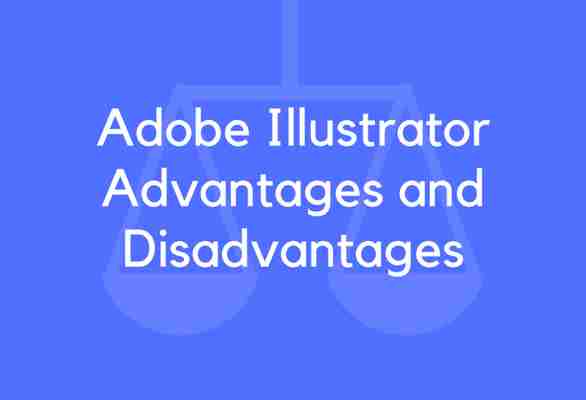
Adobe Illustrators is a vector-based creative program designed for those involved with graphic design. Instead of using bitmap images to store data, this program used algorithms to draw shapes. That is why the vector graphics created within Illustrator can be scaled to any size without losing their quality or overall resolution.
Because of this unique design, Adobe Illustrator is used to make everything from business logos to detailed illustrations to animated concepts. It can print layouts, create stunning website graphics, and give users complete control over their typography.
There are several additional features available to customize the graphics being created through the program as well.
First designed in 1986, here are some of the advantages and disadvantages to consider when using Adobe Illustrator.
List of the Advantages of Adobe Illustrator
1. It provides a helpful user interface.
With Adobe Illustrator, you have an extra level of flexibility when working to customize your overall workspace. Your interface allows for custom viewing. There is an option to enable space saving as well. These processes allow you to work on your project in whatever way is most comfortable, while maintaining complete control over all the available options.
2. It allows for in-panel editing.
You also save a bunch of time when working with Adobe Illustrator thanks to its option for in-panel editing. You also have the use of multiple artboards simultaneously. That allows you to work on multiple images in a similar fashion all at once, which makes you much more productive than the other programs which force you to work on one image at a time.
3. It is completely scalable.
You have zero resolution issues when working with Adobe Illustrator. Because the graphics are based on mathematics equations instead of stored pixels, you’re always given sharp, crisp lines that are print-ready in any dimension. You never lose resolution when you’re working with graphics through this program, which means you have much more versatility when designing multimedia for various purposes.
4. It creates files in manageable sizes.
You’re not stuck with enormous files that are difficult to transfer when creating something with Adobe Illustrator. Compared to similar platforms, Illustrator creates files that are relatively small. You can share them quite easily, mail them as an attachment, or use them without absorbing a majority of your computing resources. You don’t waste a bunch of time syncing your massive files to the cloud either to share them through a service like Dropbox either.
5. It works on almost any computer system.
Although Adobe Illustrator doesn’t work well on mobile devices, it does an exceptional job on almost any computer system. You can use it on Windows PCs or on Apple products. It will even work adequately on older computers, even from the early 2000s, if you are using an older top-of-the-line option. That means most people are going to be able to access the benefits of this platform if they have their system’s operating system up-to-date.
6. It creates print graphics and web graphics.
You can create print-ready graphics with ease thanks to Adobe Illustrator. You are also able to create web graphics with this platform. It works in any screen resolution, offering a tool set that is constantly updated, which allows you to create professional vector graphics with relative ease.
List of the Disadvantages of Adobe Illustrator
1. It offers a steep learning curve.
For those familiar with vector-based graphics, Adobe Illustrator will feel like an intuitive program that is ready to meet your needs. For everyone else, there must be a time window granted to train on the various features the platform offers. There are several video tutorials available from Adobe that can help you begin the learning process. For beginners, however, it may take up to 6 months to begin being comfortable with this program.
2. It requires patience.
If you’re planning to create something that is fun, inventive, and does not require an aspect of realism, then Adobe Illustrator can help you put something together in no time at all. If you want to create something that feels realistic to others, then you’ll need to give yourself plenty of time to work on the project. To create a drawing that feels realistic, you must have a keen eye for detail and be able to recognize elements of the image that Illustrator will not recognize as being out of place.
3. It has pricing limitations on the Teams edition.
If you just want to use Illustrator at home, then you can access this platform for just $19.99 per month, plus tax in some locations. If you’re using the Creative Cloud from a business perspective, then the minimum cost for Illustrator is $69.99 per month, plus tax in some locations. The individual subscriptions can be separated to allow for an a la carte experience for users who only need to use one program. That is not possible from a Teams perspective. You’re going to pay 3 times more for the service.
4. It offers limited support for raster graphics.
Adobe Illustrator is an exception product for those who are working with vector graphics. If you’re using bitmap images with the dot-matrix data structures of pixels, then you’ll find that this platform offers very little in the way of support. You are able to vectorize your raster images to make use of the toolbox offered by Illustrator, though that loses some of the information of the graphics and may create undesired results.
5. It requires a lot of space.
If you’re using a lower resolution display, then you’ll find that the updated user interface for Adobe Illustrator will take up a lot of space. At the same time, the image tracing it uses is still heavily reliant on a confusing set of settings, which makes it difficult for some users to get up and running right away. The image tracing gives you better results once you learn how to maximize it, but not every user will figure out how to make it work.
6. It feels a lot like Photoshop.
With the updated version of Illustrator, the interface feels very similar to Photoshop. Adobe has integrated the darker interface to accommodate 64-bit work, which is a definite advantage. The design, however, makes one feel like you’re using other Adobe products and the workflows are completely different.
These Adobe Illustrator pros and cons offer vector artists an excellent opportunity to create something wonderful for a price that is relatively fair. Although there are some business limitations to the pricing structure, and beginners may find Illustrator to be too expensive for their taste, the results produced by Adobe with this software platform are undeniable. If you want professional print-ready images, you must consider Adobe Illustrator as a top option.







