Kobo has worked its way through the pack to become the clear competitor to Amazon’s dominance in eBook readers. For a long time, Amazon not only had the best range of books and the lowest prices, it also had great hardware at competitive prices - a tough act to follow. The Kobo Glo HD shakes that up though, with hardware that puts Amazon’s current mid-range offering to shame.
At £110 the Kobo Glo HD goes head-to-head with the Amazon Paperwhite , which I use personally. So confident is Kobo of its superiority that it provides a neat run down of comparative specifications on its website. And it’s pretty persuasive stuff.

^ The Kobo Glo HD is smaller than Amazon's ageing Paperwhite, so it'll fit more pockets
Its E Ink screen has almost double the resolution, with 1,448x1,072 pixels for 300 pixels-per-inch. It’s lighter than the paperwhite by over 10%; smaller too at 157x115x9.2mm, notably shaving 12mm off the height of the Paperwhite. It has double the storage at 4GB (around 3,000 eBooks) and far more font options too. On paper (or rather on E Ink) it’s simply better.
A quick primer ...
|
What is it? |
Kobo's latest eBook reader with a super-detailed display |
|
Is it a Kindle? |
No, Kobo supports the ePub standard for eBooks, which is used by practically every book store except Amazon |
|
What's new? |
The screen is the big deal here, with 300 pixels-per-inch it's as sharp as Amazon's finest at a far lower price |
Technically that puts it closer to Amazon's top end Voyage eReader , which costs £60 more, but the Glo HD’s not quite in that class design-wise. The Kobo has a pretty traditional design, with a raised screen bezel around the touchscreen display and a single button to turn the device on-and-off. The rear panel has a stippled, rubbery finish that makes it easy to keep a hold of, but I also found it picked up bits of detritus too.
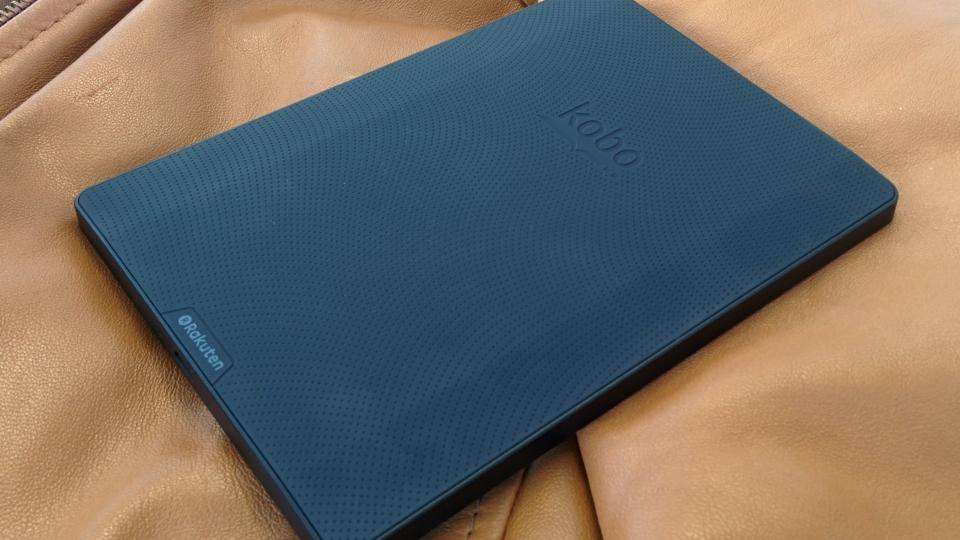
^ The rubbery pack does pick up fingerprints, but it's easy to grip
The Voyage meanwhile has a bezel-free front panel, more like a tablet than an eReader, making it easy to swipe across the screen. As well as the power button there are pressure sensitive page-turn buttons on either side of the screen. Its rear panel has a stylish angular design too. But best of all the Voyage has an ambient light sensor, so it adjusts its backlight to the conditions - amazingly a first for eReaders.
Display, fonts and reading
The lack of a light sensor aside, the display on the Kobo Glo HD is excellent. The backlight provides a very even, clear light, that tends that's a little cooler-looking than the Paperwhite's, which I rather liked. It's very bright at the maximum setting and essentially off at the bottom, there's plenty of find play in between, as with the Paperwhite, so you should be able to set it just right for you. Text is incredibly sharp, right down to a size we’re not comfortable reading. In fact it’s hard to see that 6in eReaders will ever need sharper screens than this.
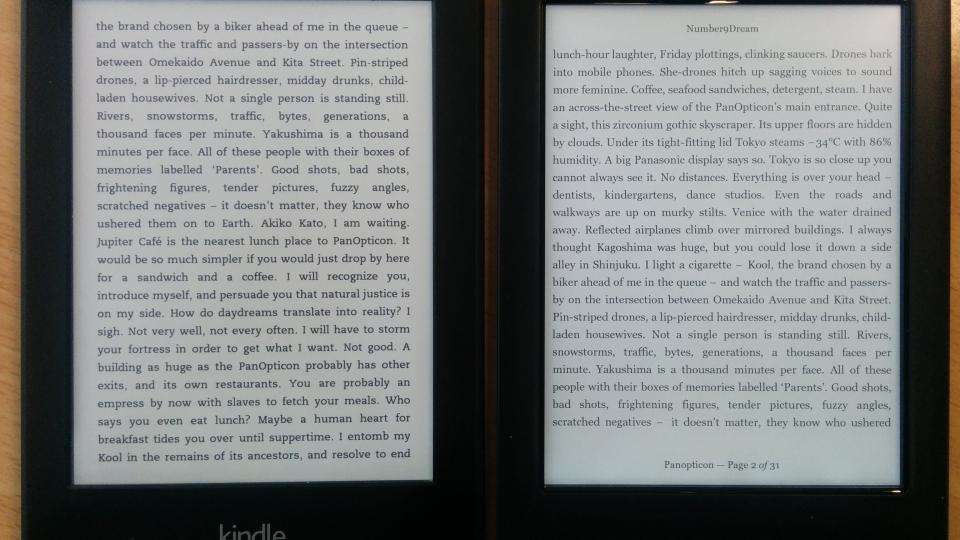
^ With the settings tweaked my preferences, the Kobo has finer text with smaller margins, but you can't remove the information at the top and bottom of the screen
Kobo has included a lot of fonts here too, with 11 different typefaces, each in 48 sizes. One of my key complaints about the Voyage was that it didn’t have suitably fine graduations in font size to make the most of its high-resolution display. Kobo doesn’t make this error, so you can fine tune your text size, line spacing and margins to a far greater degree. It also pulls in custom fonts from ePub books, which really helps with the feel in some books.
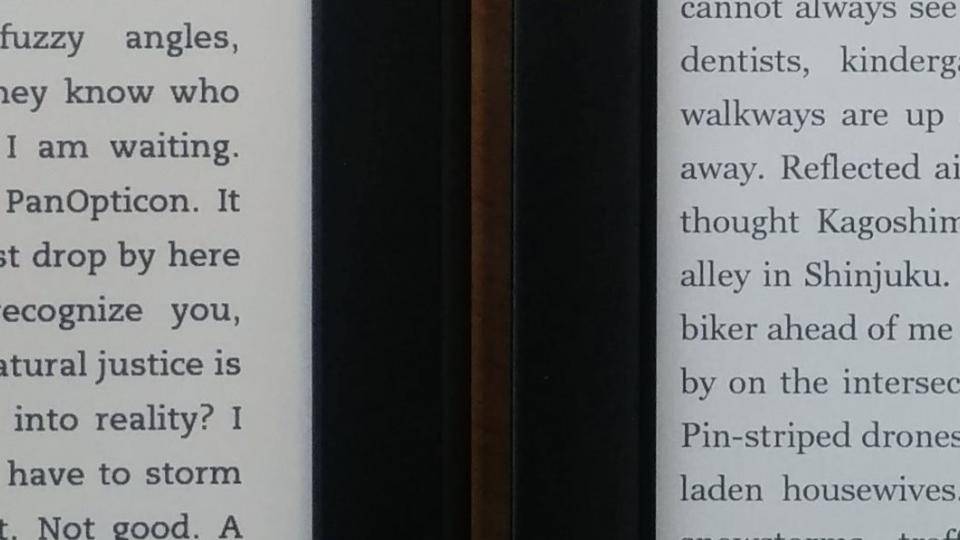
^ Zoom in and you can see how more detailed the Kobo's screen is compared to the Paperwhite
The screen has a silky smooth finish, far more so than the slight rough Paperwhite, which we prefered when swiping between pages. My only small complaint is that Kobo won’t let you read your books in landscape aspect. It’s resolutely portrait and book-like, I couldn’t even find any way to remove the book title from the top of every page - as I’d rather use that space for more text thanks. Page turns are fractionally slower than the Paperwhite’s, but nothing that troubled us.






