Phone notifications constantly demand your attention. Whether it's a message ping, app badge, or alert vibration, these interruptions can fragment your focus. Instead of completing tasks smoothly, you switch contexts repeatedly, leading to mental fatigue and lower output. Research shows that even small distractions break deep concentration. Without noticing, you may spend extra hours daily recovering from these interruptions. While notifications help stay connected, unchecked, they steal precious time and mental energy. Understanding which alerts are most disruptive is the first step. From there, you can manage them strategically to stay productive without missing what matters.

What Are the Most Distracting Types of Notifications?
Social Media and Messaging Apps
Apps like Instagram and TikTok are designed to pull you in. Each ping triggers a dopamine hit, making it hard to ignore. Whether it's a like, comment, or new message, you're pulled away from your work to check what's new. These apps often send non-urgent alerts like "You have memories to look at" or "Your friend posted a story." Even searching for things like how to download whatsapp in huawei can spiral into more screen time. While these actions may seem harmless, they interrupt deep work and encourage you to open the app, where you can easily lose track of time. Constant checking reduces productivity and makes it harder to stay focused on demanding tasks.
News Alerts and Promotional Pushes
Breaking news alerts often create a false sense of urgency. News apps push updates even when they're not relevant to your goals. Meanwhile, shopping apps bombard users with limited-time offers, flash sales, and promo codes. These alerts don't just appear once—they repeat across channels. You get emails, app notifications, and even SMS messages, all vying for your attention. The problem isn't just volume; it's timing. These notifications show up during work hours and derail your focus. What feels like a glance can become a browsing session. Over time, these distractions eat into productive time and reduce mental clarity.
Work Apps That Interrupt Deep Work
Teams and email apps are essential for collaboration, but can sabotage your focus if left unchecked. Notifications pop up with every message, meeting reminder, or file update. While some alerts are urgent, many are not. Colleagues may tag you in casual chats or ask questions that can wait. Constant interruptions from these tools fragment attention, especially when you're doing deep, strategic work. Every time you switch to reply, your brain takes time to re-enter the task. Without notification management, these apps can create a reactive work style, leaving you busy all day but with little meaningful progress.
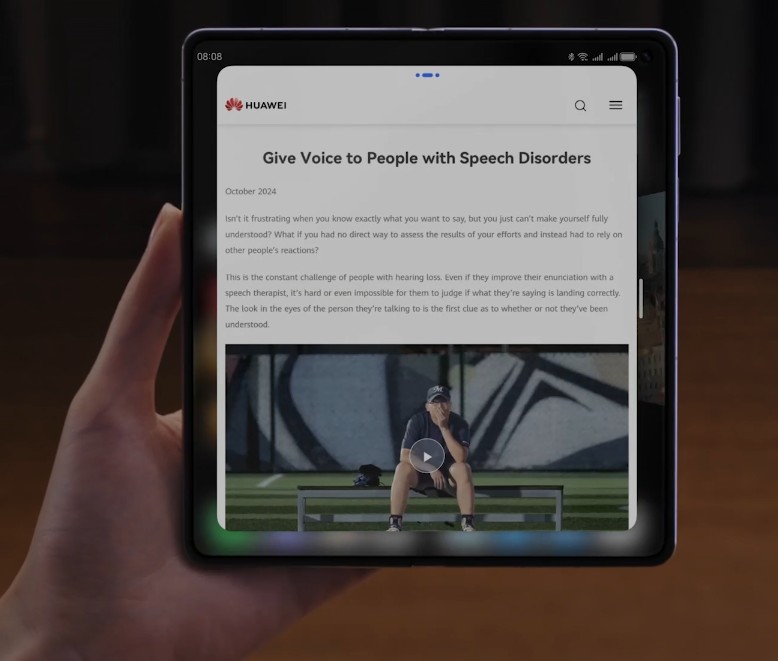
How to Take Control of Your Notifications Without Missing Out?
Prioritize What Deserves Your Attention
Start by identifying which notifications truly matter. Separate urgent, high-value alerts—like calendar reminders or family calls—from everything else. Turn off non-essential alerts completely, especially for social media, e-commerce, and game apps. Customize work app notifications to alert only for mentions or direct messages instead of every channel update. By filtering your digital noise, you stay available for what counts without constant interruptions. Communicate with colleagues about your availability to set expectations. If something's urgent, they'll call or text. Don't rely on default settings—take charge of your notification experience to support your priorities and maintain better mental clarity throughout the day.
Use Built-in Phone Settings Smartly
Your phone has tools to help you focus—you just need to use them wisely. Activate "Do Not Disturb" or "Focus Mode" during work blocks to pause non-urgent notifications. On HUAWEI smartphones, you can create custom profiles that allow only specific apps or contacts through. Schedule quiet hours during meetings, deep work sessions, or sleep. Silence notification previews to avoid visual distractions. Instead of turning everything off, customize alerts to align with your day. Review your notification settings weekly to make adjustments. These small tweaks create boundaries between personal life, work, and downtime—giving your brain the space it needs to focus.
Try Productivity Apps and Digital Well-being Tools
Apps like Forest block distracting notifications while helping you stay on task. Some tools reward you for staying off your phone, turning productivity into a game. Digital well-being features show how often you check apps and let you set limits. Use this data to spot your biggest distractions and set boundaries. You can also schedule app usage or grey out icons to reduce temptation. These tools help reinforce healthier habits without cutting you off completely. When used consistently, they train your brain to focus longer and give you more control over your time.
Conclusion
Notifications aren't the enemy—unchecked notifications are. They chip away at your focus and productivity without you noticing. By identifying which alerts are most disruptive and adjusting your settings, you create space for deep, meaningful work. Small changes, like muting non-essential apps or using focus tools, build better habits over time. You don't have to disconnect entirely to regain control. Instead, take deliberate steps to manage when and how your phone reaches you. The result? More clarity, less stress, and better performance—both at work and in life. Don't let pings run your day. Reclaim your attention and make it count.







