WhatsApp is a very functional messaging tool to use on Huawei devices. This presents an opportunity for you to have a powerful app that you can utilize to enhance your communication with people. If you are a first-time Huawei user, you do not have the slightest idea how to install whatsapp on huawei devices. Fortunately for you, this article is made especially for you. Here is a step-by-step method on how to get WhatsApp on your Huawei tablet or phone.

WhatsApp Installation Guide for Huawei Users
Go to AppGallery
You do not have to look for the WhatsApp installer anywhere else. Huawei has made sure that you have everything that you need preinstalled on your device. The first step on how to install whatsapp on huawei is to go to AppGallery. It is the app storefront of Huawei that offers access to a number of apps and games that you can download on your device. Huawei has various apps for all your needs, so you do not have to go and look for installers on other sites, which can be a challenge for some because of the legitimacy of the source. AppGallery will help you get WhatsApp on your device.
Download WhatsApp
AppGallery has a user-friendly interface. Even if it is the first time that you are using AppGallery, you will easily understand where everything is. You can do a quick search for WhatsApp so that the results will reveal the installer for the app. The WhatsApp Messenger icon with the term "Install" next to it will appear on your screen. You simply have to select “Install” to proceed to the next step of download and installation of WhatsApp. You can also do this step on other apps that you would like to have on your Huawei tablet or phone.
Get microG
Selecting "Install" next to WhatsApp Messenger will prompt you to install another two apps - microG Service and microG Companion. WhatsApp will not work without these additional tools. You need to download microG because it presents a framework for your device can use to run WhatsApp. Do not worry because it does not take up much of your local storage. The integration of the microG installation in the WhatsApp download procedure is great because it makes the whole process shorter, especially for those who have just bought a Huawei device. To download the two microG apps, you should select “Install,” and it will go to the next step of installation.
Run WhatsApp
Now that you have installed WhatsApp, microG Service, and microG Companion, you can run WhatsApp on your Huawei device. You can do so by looking for the WhatsApp icon on your phone or tablet’s screen. WhatsApp allows you to interact with people at any time and from any location, with features that give you the ability to make voice and video calls as well as start chats and groups. Additionally, you can interact with Meta AI around the clock because it is also embedded into the WhatsApp system. WhatsApp is such a simple app that anyone can use from the get go.
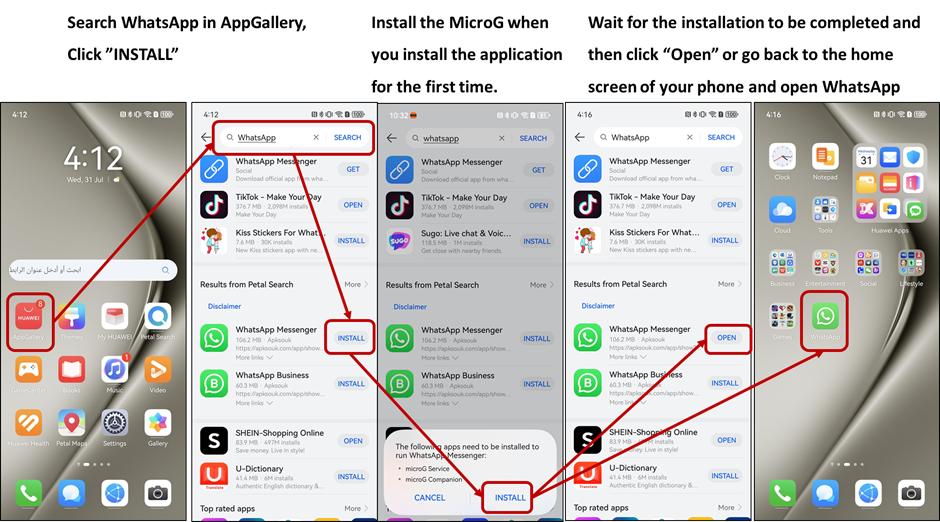
Conclusion
This article presents to you the best way how to install whatsapp on huawei devices. Huawei has really made it a point that its users will benefit from the simplicity of the process when it comes to downloading apps such as WhatsApp. The company always has the end-user in mind so that they will not have a hard time accessing great apps like WhatsApp and installing them on their devices. WhatsApp is a performance-driven messaging app that offers convenience and functionality to its Huawei users. After installation, you can browse the interface of WhatsApp more and enjoy its features as you chat and make calls for relationship building and connectedness.







