Smartphones have evolved from simple communication tools into indispensable business companions. Unlike personal devices, a business smartphone must reliably handle emails, video conferences, document editing, and secure transactions while enduring the demands of a professional lifestyle. The right device can mean the difference between closing an important deal and missing a critical deadline. Whether you're an entrepreneur managing multiple projects, a sales professional constantly on the move, or a corporate employee juggling back-to-back meetings, your smartphone needs to keep up. In this article, we'll guide you through selecting the perfect business smartphone that balances performance, security, and practicality for your work needs.

Essential Factors When Choosing a Business Smartphone
Performance & Processor: Handling Multitasking Smoothly
A sluggish smartphone can derail productivity, especially when switching between emails, spreadsheets, and video calls. High-performance processors, like those found in flagship Huawei phones, ensure smooth multitasking without frustrating delays. Look for at least 8GB of RAM and a modern chipset capable of handling demanding business apps. Thermal management is another crucial factor—some phones throttle performance when overheated, which can be disastrous during an important presentation. If your work involves graphic-intensive tasks like 3D modeling or video editing, prioritize devices with dedicated GPUs. The difference between a mid-range and premium processor becomes obvious when running multiple apps simultaneously, so invest wisely based on your workload.
Security & Privacy: Must-Have Features for Professionals
Security is a critical priority for businesses, as data breaches can have devastating consequences. An ideal business smartphone must combine robust biometric authentication (such as fingerprint or facial recognition) with strong encryption for sensitive files. Regular security patches are non-negotiable—delayed updates expose devices to exploits. Some manufacturers enhance protection further with secure folders or work profiles, keeping personal and professional data isolated to prevent leaks. Huawei smartphones excel in security, offering advanced safeguards for professionals. For those relying on messaging apps, knowing how to install whatsapp in huawei phone safely is crucial to avoid counterfeit apps that steal data. Always verify app sources and permissions, particularly when handling confidential client information.
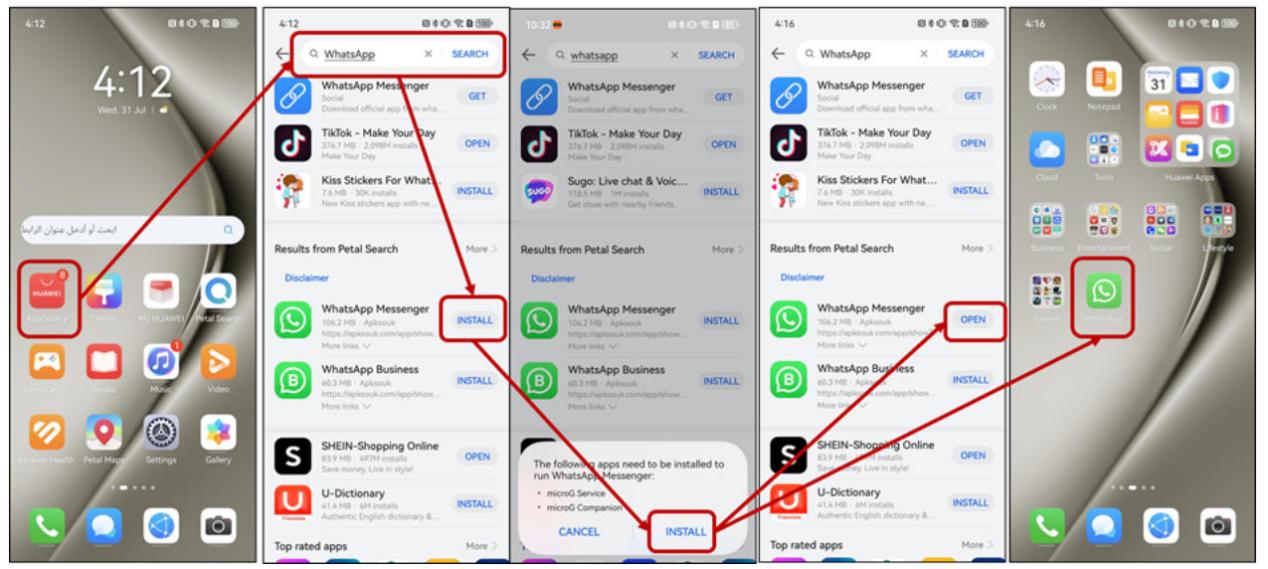
Battery Life & Durability: Surviving Long Workdays
There's nothing worse than a dead phone before a crucial client call. A business smartphone should last a full workday with heavy usage—aim for at least 4000mAh battery capacity with fast or wireless charging support. Some models intelligently optimize power consumption, extending battery life during travel or emergencies. Durability is equally important; a rugged build with water and dust resistance ensures your phone survives accidental spills or drops. If you frequently work outdoors, consider a device with a high-brightness display for sunlight visibility. Battery longevity features, like adaptive charging, can also preserve your phone's lifespan, saving replacement costs in the long run.
Software Ecosystem: Ensuring Compatibility with Business Tools
A powerful smartphone is only as effective as the apps and services it supports. Before choosing a business phone, confirm that it integrates smoothly with the software tools you rely on—whether it's Microsoft 365, Google Workspace, Zoom, Slack, or project management platforms like Asana or Trello. Some devices may use alternative app stores or services, so it's important to verify compatibility in advance. Ensuring seamless access to your essential apps will help maintain productivity and prevent workflow disruptions.
Useful Business Features You Should Consider
Beyond raw specs, certain features can significantly enhance productivity. A large, high-resolution display makes reading documents and editing spreadsheets easier, while a high refresh rate ensures smoother scrolling. Dual SIM support allows you to separate work and personal lines without carrying two devices. Seamless cloud integration ensures files are accessible across all your gadgets, while noise-canceling microphones improve call clarity in busy environments. For creative professionals, stylus support can be invaluable for note-taking and digital signatures. If virtual meetings are a regular part of your work, prioritize phones with high-quality front cameras and enhanced speaker systems. Evaluate which features align best with your daily workflow to maximize efficiency.
Conclusion
Selecting the best business smartphone requires balancing performance, security, battery life, and additional productivity features. Start by assessing your daily tasks—do you need extreme processing power, or is long battery life more critical? Security-conscious users should prioritize devices with frequent updates and hardware-level protection. Test different models in person to evaluate ergonomics, display quality, and software usability. While flagship phones offer cutting-edge specs, some mid-range devices provide excellent value for budget-conscious professionals. Ultimately, the right smartphone should feel like a seamless extension of your work life, helping you stay efficient and connected wherever you go. By carefully weighing these factors, you'll find a device that not only meets but enhances your professional demands.







