Smartphones have become essential tools in our daily lives, handling everything from banking to private conversations. With millions of apps available, it's easy to download something dangerous without realizing it. Many users assume official app stores like Huawei app gallery (which is indeed very useful) automatically filter out all malicious software, but risks still exist. Fake apps, hidden malware, and data-hungry applications can compromise your security and privacy. In this article, we'll explore the most common app dangers and how to avoid them while still enjoying your smartphone's full potential.
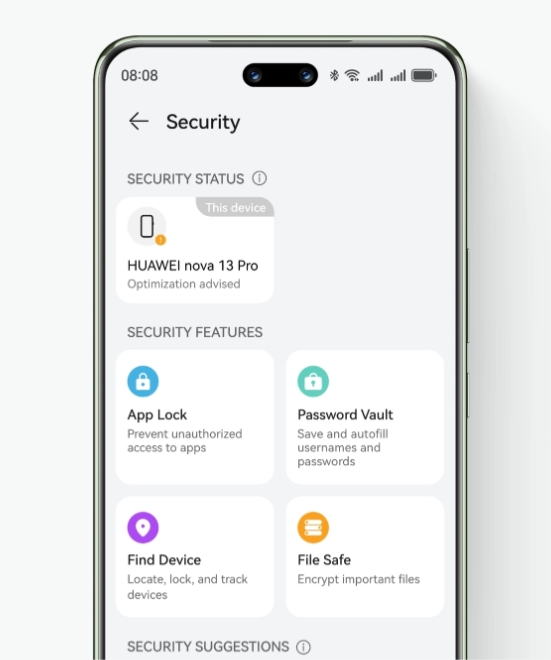
1. Fake Apps – How to Spot Imposters
Lookalike Apps That Steal Your Data
One of the most common threats comes from apps that perfectly mimic popular services but are actually designed to steal your information. These fake apps often use similar names, icons, and even interface designs to trick users into entering login credentials. A banking app clone, for example, might look identical to the real one but secretly send your username and password to hackers. Always double-check the app's name, developer information, and number of downloads before installing. If an app requests unusual permissions like accessing your contacts or messages right after installation, that's a major red flag. Genuine apps from well-known companies rarely need such broad access to function properly.
Verified Developer Badges & How to Check Them
Official app stores mark verified developers with badges, but many users don't pay attention to this crucial detail. Before downloading, always look for the "Verified" tag next to the developer's name. In Huawei AppGallery, for instance, trusted developers receive special verification to prove their authenticity. If you're unsure, visit the official website of the service you're trying to access and check which developer name they recommend. Fake apps often come from developers with slightly altered names or strange combinations of letters and numbers. Reading recent reviews can also help - if many users complain about suspicious behavior, it's better to avoid that app completely.

2. Excessive Permissions – Red Flags to Recognize
Modern smartphones allow users to control what information apps can access, but many people blindly accept all permission requests during installation. A simple flashlight app shouldn't need access to your location, contacts, or camera. These excessive permissions often indicate that the app collects more data than necessary, potentially selling it to third parties. Always review permission requests carefully and deny anything that seems unnecessary for the app's core function. If an app refuses to work without questionable permissions, it's better to find an alternative. Huawei's EMUI system includes a handy permission manager that lets you revoke access later if you change your mind.
3. Malware Hidden in Plain Sight
Trojan Apps That Seem Harmless
Some of the most dangerous apps appear completely innocent - simple games, wallpaper changers, or utility tools. These Trojan applications work normally at first but secretly install malware in the background. They might display excessive ads, lock your phone with ransomware, or even join botnets that attack other systems. To avoid these, stick to well-known apps with many positive reviews and a long update history. Be especially cautious with apps that promise "free" access to paid services or content, as these often contain hidden malicious code. Huawei's built-in virus scanner can help detect such threats, but prevention is always better than a cure.
Signs Your Phone Might Be Infected
If your phone suddenly starts behaving strangely, it might be infected with malware. Warning signs include rapid battery drain, unexplained data usage, apps crashing frequently, or your device feeling warmer than usual. You might also notice new apps appearing that you didn't install, or your phone sending strange messages without your knowledge. Some malware even displays persistent pop-up ads that won't go away. If you suspect an infection, immediately uninstall recently downloaded apps, run a security scan, and consider resetting your device to factory settings if problems persist. Regularly checking your app list for unfamiliar entries can help catch infections early.
4. Data Privacy Risks You Can't Ignore
Many free apps make money by collecting and selling user data to advertisers and analytics companies. While some data collection is normal (like usage statistics for app improvement), excessive tracking invades your privacy. Some apps log your location constantly, record your browsing habits, or even access your microphone in the background. Always check an app's privacy policy (if available) to understand what data it collects. Huawei's privacy dashboard shows which apps access sensitive information, allowing you to make informed decisions. For maximum protection, use app-specific passwords and consider using a VPN when handling sensitive information.
5. Battery-Draining and Performance Issues
Poorly optimized or malicious apps can significantly reduce your phone's performance and battery life. Some apps continue running intensive processes in the background even when you're not using them. Others contain inefficient code that overloads your processor. If your phone suddenly becomes sluggish or the battery drains much faster than usual, check which apps consume the most resources in your settings. Uninstalling unnecessary apps and clearing cached data regularly can also help maintain peak performance.
6. In-App Purchase Scams and Hidden Costs
Many free apps use aggressive tactics to push unnecessary purchases or subscriptions. Some games deliberately make progress extremely slow unless you buy upgrades, while others hide recurring charges in confusing terms and conditions. Children are particularly vulnerable to accidental in-app purchases. Always check an app's pricing structure before downloading, and enable purchase authentication (like fingerprint or password confirmation) to prevent unauthorized spending. If you notice unexpected charges, report them immediately through the app store's refund process.
Conclusion
While app dangers exist, you don't need to avoid downloading new apps altogether. By staying alert to fake apps, checking permissions, monitoring for malware signs, and being cautious with purchases, you can enjoy your smartphone safely. Huawei's built-in security features provide excellent protection, but your awareness is the most important defense. Regularly review your installed apps, remove anything you no longer use, and keep your device updated. With these precautions, you can explore new apps confidently while keeping your data and device secure.







