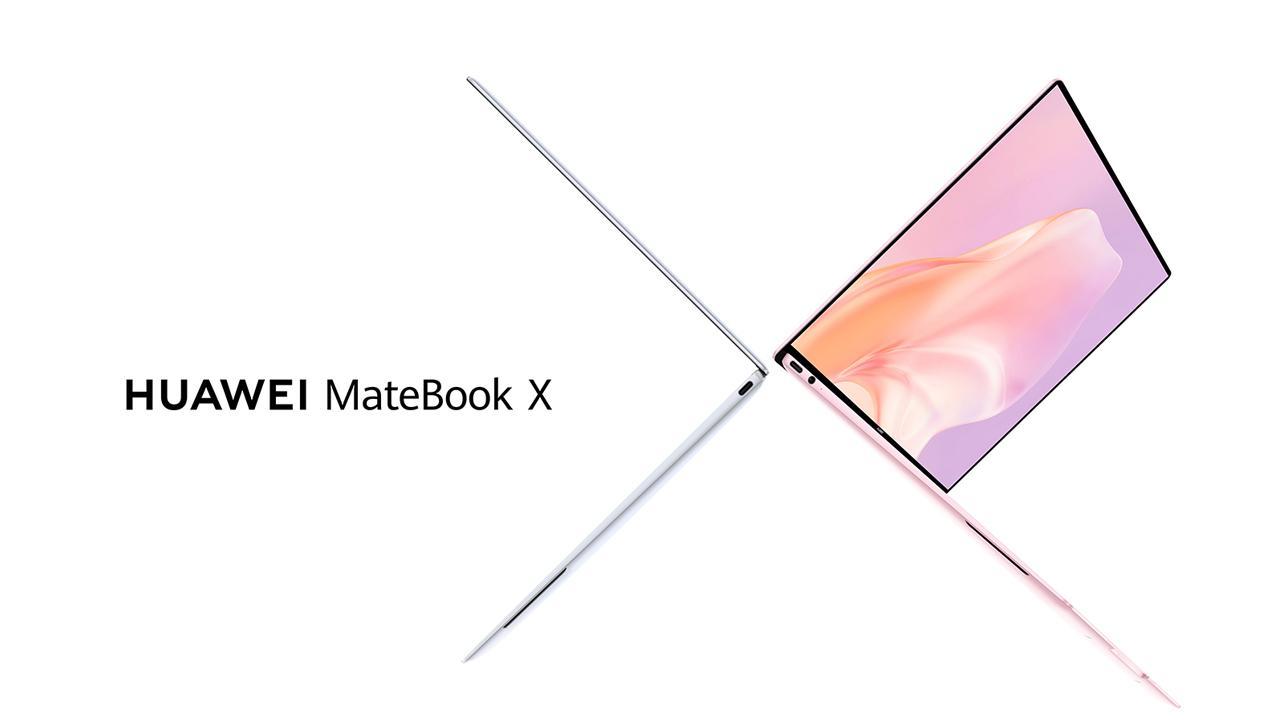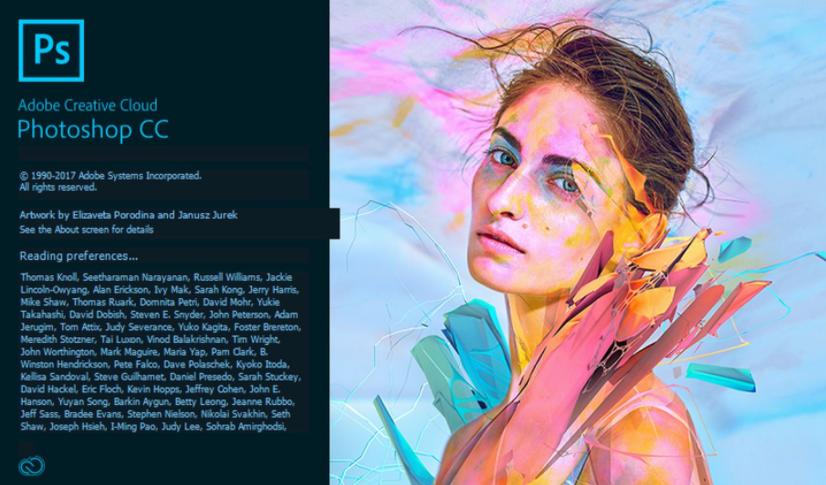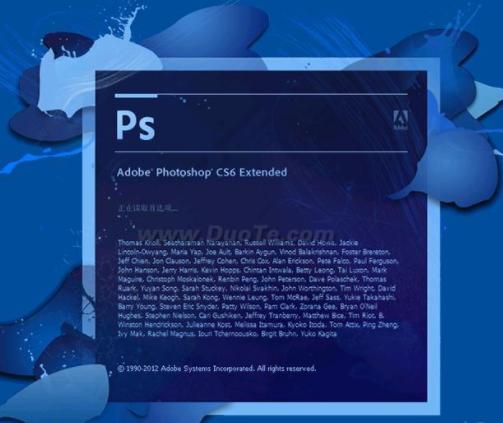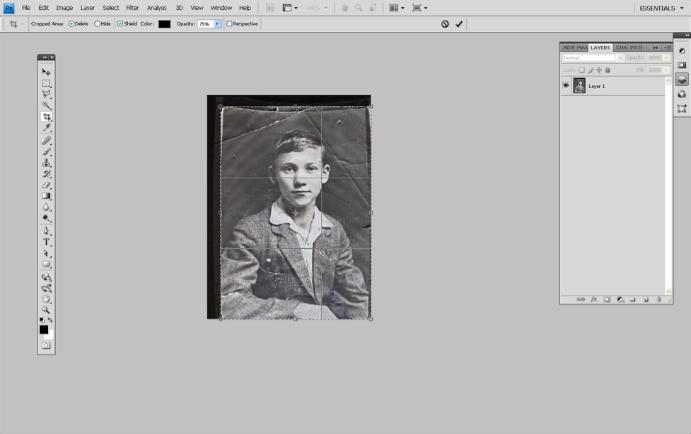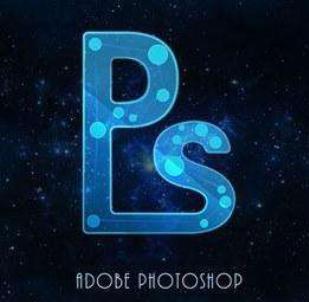Home
PS
Huawei MateBook X 2020 launched: Weighs only 1Kg, comes with new touch sensitive touchpad and lowest bezel display
On August 19, 2020, Huawei introduced a new notebook, Huawei MateBook X, which offers a super...
Huawei Freebuds 4i reviewPOST YOUR COMMENTCOMMENTS (23)
Yordan 05 April 2021Huawei Smart wearables Review FeaturedHuawei might have trouble in the sma...
Best iPhone tripods 2021: Give your smartphone a platform to stand and deliver expert shots
Put your iPhone camera to good use with these easy-to-use tripods If you use an iPhone as you...
How to Use Gradients, Pattern Fills, and Blends in Adobe Illustrator
Using Patterns for Fills
Chances are, if you use Illustrator often enough, you are not goi...
Create a flattened layer AND keep all your layers intact in one file
When you’re working on a project, whether it’s photo retouching, graphic design or web design,...
PS Keying Tutorials for Beginners
There are many tools in PS that can be used for keying. You can use different keying methods depending...
Is PS Self-study Difficult?
Self-study is a very willful task. If a person can learn something by himself, then, it means that a...
Practical PS Tips— Simple and Quick Repair of Old Photos
The yellowed old photos in the drawer are all specimens of time. However, after years of waste. Man...
PS Practical Skills
We need many steps when modifying images with PS. One or two pictures are simple. If there are many...
How Can a Beginner Achieve Quick Face Swap With PS
Changing face is one of the most common skills in PS. And the operation does not require too complicated...
Use PS to Change the Background Image of the ID Photo
I believe that most people know the software--PS. But in fact, many people don't know how to use it...
Four Major Occupations That Can Be Pursued After Learning PS
Why do so many people like to learn PS? Because after learning PS, you can not only retouch photos beauti...
How to Cutout With PS?
Cutout is almost the most basic operation in image processing. It can also be said to be one of the...
How to Quickly Use PS to Change Clothes for Characters
Although the current mobile phones have the effect of beautifying the face, they are far from satisf...